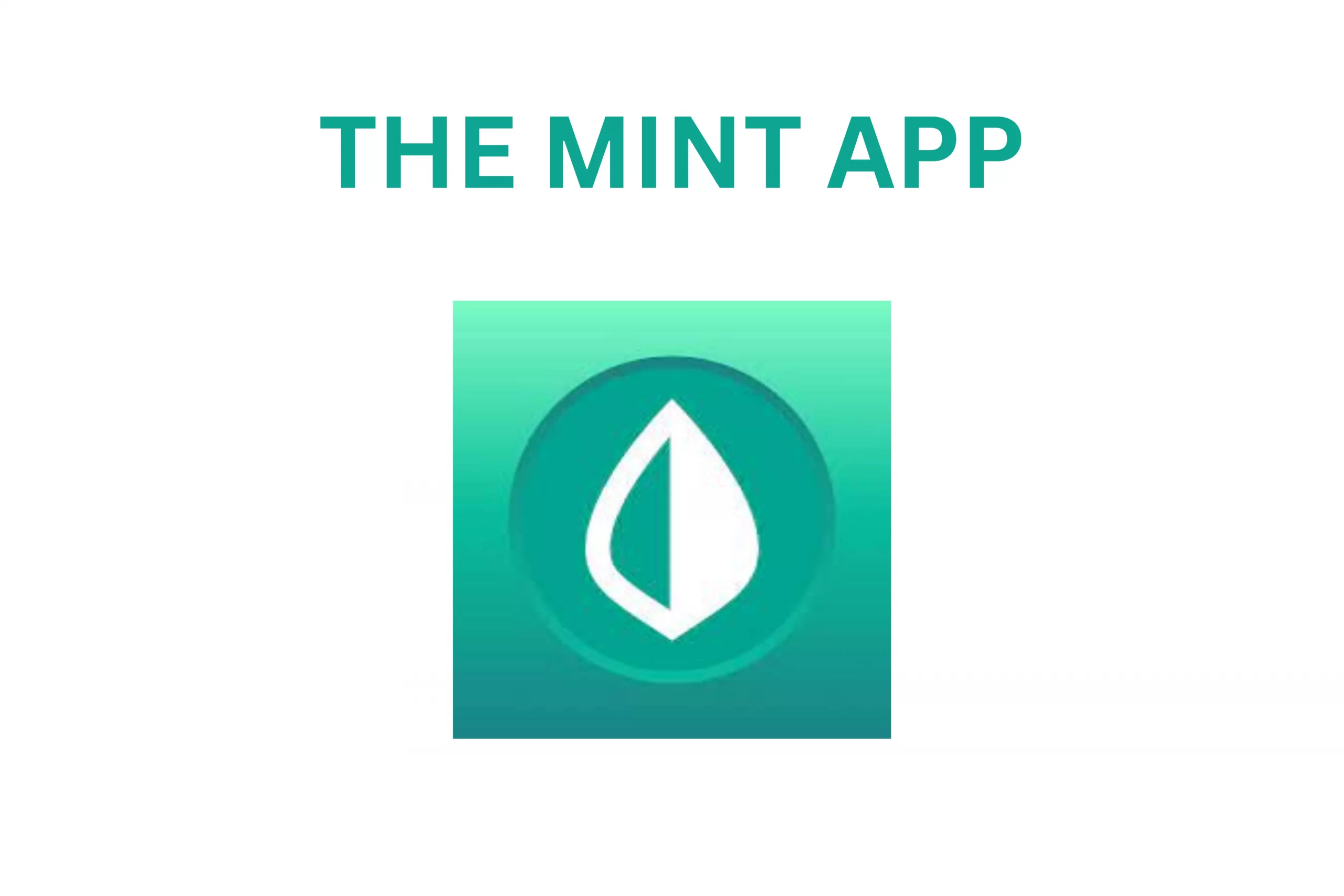What Is Mint App – How To Use Mint App
Ever wondered “How To Use Mint App?” or how this free budgeting tool can transform your finances? In this guide, we’ll break down everything—from setting up your account to optimizing Mint’s features for tracking spending, creating budgets, and managing investments. Financial tools like Mint and YNAB are what you need to take full control of your money. Ready to master your budget?
So,
Table of Contents
What Is Mint App
Mint is more than just a budgeting app—it’s a full-featured financial management platform that integrates seamlessly with your bank accounts, credit cards, loans, and investments. Here are some of the core features that make Mint a standout choice for anyone serious about managing their money:
Goal Setting For Savings And Financial Targets:
Whether you’re saving for a vacation, a new car, or retirement, Mint helps you set and track progress towards your financial goals.
Comprehensive Budgeting Tools:
Mint allows you to create detailed budgets tailored to your specific needs. You can categorize your expenses, set spending limits, and see how well you’re sticking to your budget over time.
Expense Tracking and Categorization:
very transaction you make is automatically categorized, so you can see exactly where your money is going. Whether it’s dining out, groceries, or entertainment, Mint keeps track of it all.
Bill Tracking and Reminders:
Never miss a bill payment again. Mint keeps track of your due dates and sends you reminders to ensure you stay on top of your financial obligations.
Credit Score Monitoring:
Your credit score is a critical aspect of your financial health. Mint provides free credit score monitoring, allowing you to see how your score is trending and what factors are influencing it.
Investment Tracking and Analysis:
If you have investments, Mint gives you the ability to monitor your portfolio’s performance, assess your asset allocation, and even track fees that might be eating into your returns.
Then,
How To Use Mint Budget App
Using the Mint app is straightforward and can significantly help you manage your finances. Here’s a step-by-step guide on how to use the Mint app effectively:
Download and Install the App
- Download the Mint app from the App Store (iOS) or Google Play Store (Android).
- Install the app on your mobile device or access it via the Mint website on your desktop.
Create an Account
- Open the app and tap on “Sign Up.”
- Enter your email address, create a password, and agree to the terms of service.
- Verify your email if prompted.
Link Your Financial Accounts
- After signing up, you’ll be prompted to link your financial accounts.
- This includes your bank accounts, credit cards, loans, and investments.
- Enter your login credentials for each financial institution, and Mint will securely sync your data.
Set Up Your Budget
- Mint will automatically categorize your transactions, but you can customize these categories.
- Set up a monthly budget for each category (e.g., groceries, dining out, utilities).
- Adjust the budget as needed to reflect your spending habits and financial goals.
Track Your Spending
- Monitor your spending in real-time as Mint updates your transactions automatically.
- The app will show you how much you’ve spent in each category and how much is left in your budget.
Set Financial Goals
- Use Mint’s goal-setting feature to create specific financial goals, such as saving for a vacation, building an emergency fund, or paying off debt.
- Track your progress towards these goals over time.
Use Alerts and Reminders
- Set up alerts for upcoming bills, budget limits, and unusual spending.
- These notifications help you stay on top of your finances and avoid overdrafts or late fees.
Monitor Your Credit Score
- Mint provides free credit score monitoring.
- Check your score regularly to understand what factors are influencing it and how you can improve it.
Review Financial Trends
- Use the Trends feature to analyze your spending and income over time.
- This helps you identify patterns, make adjustments, and optimize your budget.
Utilize Mint Insights
- Mint offers personalized insights to help you save money or manage your finances more effectively.
- These can include tips on lowering bills, avoiding fees, or finding better financial products.
Secure Your Account
- Enable multi-factor authentication for added security.
- Regularly review your linked accounts and update passwords to ensure your financial data remains secure.
Access on Multiple Devices
Your data syncs across all platforms, allowing you to manage your finances wherever you are.
Mint can be accessed on multiple devices, including your smartphone, tablet, and desktop.
Mint App vs. Competitors: A Comparative Analysis
Here’s a comparative analysis of the Mint app versus its competitors:
| Feature/Criteria | Mint App | YNAB (You Need A Budget) | Personal Capital | PocketGuard | EveryDollar |
|---|---|---|---|---|---|
| Cost | Free | $14.99/month or $98.99/year | Free for basic; Paid for advanced features | Free; PocketGuard Plus at $4.99/month | Free for basic; $79.99/year for premium |
| Budgeting Tools | Comprehensive, customizable categories | Zero-based budgeting, highly detailed | Basic budgeting, focus on investment | Simple, automatic budgeting | Zero-based budgeting, basic features |
| Financial Tracking | All-in-one platform for financial accounts | Focus on personal budgeting only | Strong emphasis on investments | Tracks accounts and budgets | Simple financial tracking |
| Investment Tracking | Basic, limited to account balances | None | Advanced investment management tools | Limited investment tracking | None |
| Bill Tracking & Reminders | Yes | No | Yes | Yes | No |
| Credit Score Monitoring | Yes, free credit score monitoring | No | No | Yes | No |
| Goal Setting | Yes, flexible goals with progress tracking | Yes, with a focus on savings | Yes, primarily for retirement goals | Yes, simple goal tracking | Yes, but limited to savings goals |
| User Interface | User-friendly, intuitive design | Learning curve, more manual input required | User-friendly but complex for beginners | Simple and straightforward | Simple and easy to navigate |
| Platform Availability | iOS, Android, Web | iOS, Android, Web | iOS, Android, Web | iOS, Android | iOS, Android, Web |
| Integrations | Integrates with various financial services | Few integrations, more manual entry | Integrates with major financial institutions | Integrates with most major banks | Limited integrations |
| Security Features | Multi-factor authentication, data encryption | Bank-level encryption, budgeting focus | Bank-level encryption, strong focus on security | Bank-level encryption, secure access | Bank-level encryption, secure access |
| Customer Support | Help center, community forums, email support | Email support, community forums | Phone support, email support | Email support, in-app help | Email support, phone support for premium |
This table provides a comparative overview of Mint and its competitors, highlighting key features, costs, and unique offerings.
How Does Mint App Work
Mint operates by syncing with users’ financial accounts and collecting transaction data. It categorizes these transactions into various spending categories automatically. Users can set budgets for each category, and Mint provides insights and alerts based on spending patterns and financial goals.
Who Owns Mint App
Intuit Inc., the company behind financial software like TurboTax and QuickBooks, owns Mint. It acquired Mint in 2009, integrating it into its suite of financial management tools.
How To Refresh Accounts In Mint App
To refresh accounts in Mint, navigate to the app, go to the account overview, and select the account to refresh. Tap the refresh icon or pull down to refresh the account manually. Mint updates transaction information periodically, but manual refreshing ensures the latest data.
Who Owns Mint Budget App
Mint Budget App is also owned by Intuit Inc., which acquired Mint and its budgeting tools to expand its range of financial management solutions.
How To Use Mint App To Budget
To create a budget in Mint, link financial accounts, categorize transactions, and set budget limits for each spending category. Monitor spending against these budgets through Mint’s interface and receive alerts when nearing or exceeding set limits.
How To Use Mint App Effectively
Effectively using Mint involves regularly updating accounts, reviewing transactions for accuracy, setting realistic budgets, categorizing expenses correctly, and actively using the app to track spending against established financial goals.
How Does Mint Budget App Work
The Mint Budget App works by helping you track your finances, create budgets, and manage your money all in one place. Here’s how it works:
Link Your Financial Accounts
- Start by linking your bank accounts, credit cards, loans, and investments to Mint. The app securely connects to thousands of financial institutions, automatically pulling in your transaction data.
Automatic Expense Categorization
- Once your accounts are linked, Mint categorizes your transactions into different spending categories like groceries, entertainment, rent, and utilities. You can customize these categories to better match your spending habits.
Create and Manage Budgets
- Mint allows you to set up a budget for each category. For example, you might set a $500 monthly limit for groceries. Mint tracks your spending against these budgets in real-time, so you can see how much you’ve spent and how much is left for the month.
Receive Alerts and Notifications
- The app sends you alerts for things like overspending, upcoming bill payments, or when you’re close to reaching your budget limit. These notifications help you stay on track and avoid overdrafts or late fees.
Track Financial Goals
- You can set up specific financial goals, such as saving for a vacation, paying off debt, or building an emergency fund. Mint tracks your progress toward these goals and provides insights on how to achieve them faster.
Monitor Credit Score
- Mint offers free credit score monitoring, allowing you to see your current score, track changes, and understand the factors affecting your credit.
Analyze Spending Trends
- The app provides detailed reports and trends, showing where your money is going over time. This helps you identify spending patterns, adjust your budget, and make informed financial decisions.
Plan for the Future
- Mint helps you plan for future expenses, whether it’s a one-time large purchase or ongoing monthly costs. The app also provides personalized tips and advice based on your financial data.
Sync Across Devices
- Mint syncs across multiple devices, so you can access your budget and financial information from your smartphone, tablet, or desktop. This ensures you have a clear view of your finances no matter where you are.
Secure Your Financial Data
- Mint uses bank-level security and encryption to protect your financial information. It also offers multi-factor authentication to add an extra layer of security to your account.
In essence, Mint works by giving you a comprehensive view of your financial health, making it easier to manage your money, stick to a budget, and achieve your financial goals.
How Much Is Mint Budget App
The Mint Budget App is free to use. It offers a wide range of features at no cost, including budgeting tools, expense tracking, financial goal setting, and credit score monitoring. However, Mint does generate revenue through ads and offers for financial products like credit cards, loans, and insurance that are tailored to your financial situation.
There is no paid or premium version of Mint, so you can access all its core features without any charges.
What Does Mint App Do
The Mint app is a comprehensive personal finance tool designed to help you manage your money effectively. Here’s what it does:
Budgeting:
Mint helps you create and manage budgets by automatically categorizing your transactions. It tracks your spending in real-time, ensuring you stay within your set limits.
Expense Tracking:
The app syncs with your bank accounts, credit cards, and other financial accounts, pulling in transaction data to give you a clear picture of where your money is going.
Financial Goal Setting:
You can set specific financial goals, like saving for a trip or paying off debt. Mint tracks your progress and provides insights on how to achieve these goals faster.
Bill Reminders:
Mint sends reminders for upcoming bills, helping you avoid late fees and manage your cash flow more effectively.
Credit Score Monitoring:
The app provides free access to your credit score, along with tips on how to improve it.
Investment Tracking:
Mint allows you to track your investments, giving you a snapshot of your portfolio’s performance.
Spending Trends and Insights:
The app analyzes your spending habits and offers personalized insights to help you make smarter financial decisions.
Alerts and Notifications:
You receive alerts for unusual spending, budget limits, bill payments, and more, keeping you informed and on track.
Overall, Mint acts as a financial hub, helping you manage your money, track your spending, and achieve your financial goals in one convenient place.
How To Edit Budget On Mint App
Editing a budget on the Mint app is a simple process that allows you to adjust your spending categories as your financial needs change. Here’s how to do it:
Open the Mint App
- Launch the Mint app on your mobile device or access it via the Mint website.
Navigate to Budgets
- From the dashboard, tap on the Budgets tab. This will show you a list of all your current budgets and spending categories.
Select the Budget to Edit
- Scroll through your list of budgets and tap on the specific budget category you want to edit. This could be anything like Groceries, Dining Out, or Utilities.
Edit the Budget Amount
- Once inside the budget category, tap on the Edit button or icon (usually represented by a pencil or three dots).
- Adjust the budget amount by entering the new figure that reflects your updated spending limit.
Change the Budget Period (Optional)
- You can also modify the budget period if needed. Mint allows you to set budgets for monthly, weekly, or custom periods.
- Select your preferred period from the options available.
Save Your Changes
- After making the necessary adjustments, tap Save to update your budget.
Review Your Budgets
Review your updated budgets to ensure everything aligns with your financial goals. The Mint app will now track your spending based on the new amounts you’ve set.
How Does Mint App Make Money?
Mint generates revenue through a few key methods:
Targeted Financial Product Offers:
Mint displays personalized offers for credit cards, loans, insurance, and other financial products based on your financial data. When users sign up for these products through the app, Mint earns a commission.
Advertisements:
The app includes ads from various financial service providers. These ads are tailored to users based on their financial information and activity.
Premium Features for Partners:
Mint offers certain premium features to its partners, like advanced analytics or advertising opportunities, which also contribute to its revenue.
How to Add Property to Mint App
To add property, such as a home or car, to the Mint app:
Open the Mint App
- Launch the app on your device.
Navigate to the Accounts Section
- Tap on the Accounts tab, usually found at the bottom of the screen.
Add a New Account
- Select + Add Account or a similar option.
- Choose Property as the account type.
Enter Property Details
- Enter details like the property type (e.g., home, car), the estimated value, and other relevant information.
- For real estate, you can also link to Zillow for automatic updates on property value.
Save the Information
Tap Save to add the property to your account list. Mint will now track the value of this asset as part of your net worth.
How to See Previous Month Budget on Mint App
To view your budget from the previous month:
Open the Mint App
- Launch the Mint app.
Go to the Budgets Section
Select the Date
- At the top of the Budgets screen, you’ll see the current month. Tap on the date or a drop-down menu (if available) to select a previous month.
View Previous Month’s Budget
- Once the previous month is selected, you’ll see your budget categories and spending for that period.
How to Refresh Mint App
To refresh your Mint app to get the latest data:
Manual Refresh
- Open the Mint app and pull down on the screen (swipe down). This gesture should trigger a manual refresh of your accounts and data.
Refresh Individual Accounts
- Go to the Accounts tab, and select the specific account you want to refresh. Tap on the refresh icon (usually circular arrows) next to the account name.
Automatic Refresh
- Mint automatically refreshes your accounts periodically. If the app isn’t updating, ensure your internet connection is stable and check that you’re using the latest version of the app.
By following these steps, you can manage your Mint app efficiently and keep your financial information up-to-date.
How To Add Cash App To Mint
To add your Cash App account to Mint, follow these steps:
Open the Mint App
- Launch the Mint app on your mobile device or access it via the Mint website on your desktop.
Navigate to the Accounts Section
- Tap on the Accounts tab, typically located at the bottom of the screen.
Add a New Account
- Select + Add Account or a similar option, usually found at the top or within the Accounts tab.
Search for Cash App
- In the search bar, type “Cash App” to find the Cash App option among the list of supported financial institutions.
Log in to Cash App
- If Cash App is available, select it, and you’ll be prompted to log in using your Cash App credentials (username and password).
Authorize Mint to Access Cash App Data
- Follow the on-screen instructions to authorize Mint to access your Cash App data. This may include entering a verification code or confirming access through the Cash App.
Complete the Setup
- Once connected, Mint will automatically sync your Cash App transactions and balance with your other financial data. It will categorize transactions just like with your other linked accounts.
Review and Customize
- After adding Cash App, review the transactions and categories to ensure everything is accurate. You can customize categories if needed.
How To Set Up Budget In Mint App
Setting up a budget in the Mint app is straightforward and helps you track your spending and achieve your financial goals. Here’s how to do it:
Open the Mint App
- Launch the Mint app on your smartphone or access it via the Mint website.
Go to the Budgets Section
- Tap on the Budgets tab, usually located at the bottom of the screen. This will take you to the budgeting section where you can see your current budgets or create new ones.
Add a New Budget
- Look for an option like + Create a Budget or Add Budget and tap on it.
Choose a Category
- Mint will present a list of common spending categories such as Groceries, Dining Out, Utilities, Transportation, etc.
- Select the category for which you want to create a budget.
Set a Budget Amount
- Enter the amount you want to allocate for the selected category. For example, if you want to budget $300 for groceries, enter $300.
Select a Budget Period
- Choose the budget period, typically monthly. You can also set up budgets for weekly or custom time frames depending on your preferences.
Adjust as Needed
- After setting the budget amount, Mint will track your spending in that category throughout the period. You can adjust the amount or category at any time by tapping on it and editing the details.
Save Your Budget
- Once everything is set, tap Save to create the budget. Mint will now track your expenses against this budget in real-time.
Review and Track Your Budget
- Regularly check the Budgets section to see how much you’ve spent and how much is left for each category. Mint will show a progress bar for each budget to help you stay on track.
Receive Notifications
- Mint will send you alerts if you’re approaching or exceeding your budget limits, helping you manage your spending more effectively.
Why Choose Mint? Key Benefits for Users
Here are the key benefits Mint offers:
Free to Use: What You Get Without Paying a Cent
- Mint offers a robust set of features at no cost. You can track your spending, create budgets, monitor your credit score, and set financial goals, all without any fees. This makes it an accessible option for anyone looking to take control of their finances without the burden of additional costs.
All-in-One Platform for Financial Tracking
- Mint serves as a comprehensive financial hub, allowing you to manage all your accounts in one place. Whether it’s bank accounts, credit cards, loans, or investments, Mint syncs them all, giving you a complete view of your financial health. This integration simplifies financial management and helps you make informed decisions.
User-Friendly Interface and Accessibility
- The Mint app is designed with a clean, intuitive interface that’s easy to navigate, whether you’re a financial novice or a seasoned budgeter. Its accessibility across mobile devices and desktops ensures that you can manage your finances anytime, anywhere.
Regular Updates and Feature Enhancements
- Mint continuously improves its platform with regular updates and new features. This commitment to enhancement means you always have access to the latest tools and insights to manage your finances more effectively. Mint listens to user feedback and adapts to meet evolving financial needs.
Integration with Other Financial Tools and Services
- Mint seamlessly integrates with various financial tools and services, such as TurboTax for tax preparation and Credit Karma for credit monitoring. This integration enhances the app’s functionality, making it easier to handle multiple aspects of your financial life from one central platform.
These benefits make Mint a go-to choice for those looking to streamline their financial management with a reliable, all-inclusive, and cost-effective solution.
Intuit Mint App Shutting Down
Intuit, Mint’s parent firm, initiated the app’s shutdown in January due to low revenue. Users will lose access to their Mint accounts and all associated data, including potentially ten years’ worth of spending and financial transactions, on March 23.
Why Is Mint App Crashing On iPhone
The Mint app may crash on iPhone due to several reasons, such as outdated app versions, iOS compatibility issues, or software glitches. To resolve this, try updating the app, ensuring your iOS is up-to-date, or reinstalling the app. If the issue persists, contacting Mint support for assistance is recommended.
Mint App Review
Mint is a widely-used personal finance app praised for its comprehensive budgeting tools, account integration, and easy-to-use interface. Users appreciate the ability to track expenses, monitor credit scores, and set financial goals. However, some users have reported issues with syncing accounts and occasional app crashes. Overall, Mint remains a top choice for managing personal finances.
Best Mint App Alternatives
If you’re looking for alternatives to the Mint app, some popular options include:
- YNAB (You Need A Budget): Great for zero-based budgeting.
- Personal Capital: Excellent for investment tracking.
- PocketGuard: Ideal for keeping spending under control.
- EveryDollar: Simple budgeting with a focus on ease of use.
Why Is Mint App Not Working
The Mint app might not work due to several factors, including server outages, connectivity issues, or app glitches. To troubleshoot, ensure you have a stable internet connection, try restarting the app, or check for updates. If the problem continues, Mint’s support team can offer further assistance.
Is Mint App Safe
Yes, the Mint app is safe to use. It employs bank-level encryption and multi-factor authentication to protect your financial data. Additionally, Mint uses read-only access to your accounts, meaning it cannot perform transactions, adding an extra layer of security. Always ensure you’re using a secure internet connection when accessing financial apps.
Why Is Mint App Closing
There are no official announcements stating that the Mint app is closing. However, users might experience temporary downtime or feature changes due to updates or maintenance. It’s essential to stay informed through official channels for accurate information.
What Is The Intuit Mint App?
The Intuit Mint app is a personal finance management tool that helps users track their spending, create budgets, monitor credit scores, and manage all their financial accounts in one place. It’s a popular app for individuals seeking to gain better control over their finances.
Is Mint App Going Away
Intuit, Mint’s parent firm, initiated the app’s shutdown in January due to low revenue. Users will lose access to their Mint accounts and all associated data, including potentially ten years’ worth of spending and financial transactions, on March 23.
Best Replacement For Mint App
If you’re looking for a replacement for the Mint app, some of the best options include YNAB for budgeting, Personal Capital for investment tracking, and PocketGuard for expense management. Each of these apps offers unique features that might better suit your financial needs.
What To Use Instead Of Mint App
If Mint no longer meets your needs, consider using alternatives like YNAB for detailed budgeting, Personal Capital for comprehensive financial tracking, or EveryDollar for a straightforward budgeting approach. Each of these apps provides robust features that can replace Mint.
What Happened To Mint App
The Mint app has undergone several updates and feature changes over time, leading to user concerns or confusion. However, it remains active and supported by Intuit. If you notice any significant changes, it’s likely due to updates aimed at improving the user experience.
What Is The Mint App
The Mint app is a free personal finance tool that allows users to manage their finances in one place. It helps with budgeting, tracking expenses, monitoring credit scores, and setting financial goals. Mint syncs with your financial accounts to provide a complete overview of your financial health.
How Safe Is Mint App
Mint is considered safe to use, with strong security measures in place, including bank-level encryption, multi-factor authentication, and read-only access to financial accounts. These features ensure that your financial data remains secure while using the app.
Why Is My Mint App Not Updating
If your Mint app isn’t updating, it could be due to connectivity issues, an outdated app version, or server problems. To fix this, ensure you have a stable internet connection, check for app updates in your app store, or try restarting the app. If issues persist, contact Mint’s support team for help.
Conclusion
The Mint app remains a top choice for managing personal finances, offering comprehensive budgeting tools, expense tracking, and credit score monitoring—all in one user-friendly platform. With its strong security measures and continuous updates, Mint helps users gain control over their financial health. Whether you’re budgeting for the first time or seeking to streamline your finances, Mint provides a reliable and accessible solution for all.