How To Activate Cash App Card – How To Put Money On Cash App Card At ATM

If you want to know how to activate the Cash app card and put money on it, then do not stop reading this post, because it is crafted to save you a lot of time for research.
Where Can I Withdraw Money From My Cash App Card For Free?
So,
Table of Contents
What Is A Cash App Card?
Cash app card is a Visa debit card, often known as a cash card, which you can make use of to pay for products and services either online or in-store using your balance on Cash app. You may use your Cash Card right away by connecting it to Google Pay, Apple Pay, or entering the card information in the Cash Card menu.
And,
What Is Cash App And How Does It Work?
The Cash app, formerly known as Square Cash, is a money transfer app. To use it, you’ll need to set up an account with an identifier called a Cashtag, a phone number or an email, and the debit card associated with your bank account. If you want to pay at a café or send money to family and friends right away, you may do so using Cash app.
Keep in mind that Cash app was originally designed for use in the United States, but it is now available in the United Kingdom as well. You may now send money to your buddy in the UK from the United States.
In the event that you prepaid for a friend’s ticket at the theater, you can request compensation from them by providing their phone numbers or email addresses in the form. Feel free to download the app whether you are using an iPhone or android ios.
For international payments, Cash App will convert your payment from USD to GBP depending on today’s exchange rate, and your receiver will get GBP in their bank account when they receive it.
There are no costs for sending or receiving money from pals in the United Kingdom.
You may be wondering…
How To Get A Cash App Card
To Get a Cash app card, this is what you need to do:
1. Open your Cash app
2. Hit the Cash Card option just at bottom of the screen.
3. Order a free cash card by pressing the colorful “Get Free CASH CARD” button.
4. Select the color you want, then press “Continue.”
5. Stick to the step-by-step instructions
You may start using your Cash app card instantly by adding it to Google Pay or Apple Pay, or using the card information on the Cash Card page. The Cash app card should arrive in 10 days.
In case you want to know, Where Can I Withdraw Money From My Cash App Card For Free?
How To Activate Cash App Card
To activate your Cash Card make use of the QR code on your card as follows:
- Take a look at the Cash Card tab on the Cash App’s main page
- Please tap on the picture of your Cash Card
- and then tap the button that says “Activate Cash Card.”
- Your camera can be used by the Cash App if you provide permission by clicking OK.
- You may use a QR scanner to read the code.
If you’ve lost the QR Code, here’s what to do:
- Take a look at the Cash Card tab on the Cash App’s main page
- Activate your Cash Card by tapping the image of your Cash Card.
- Tap Activate Cash Card
- Press Use CVV Instead
- Put your new Cash Card’s CVV code and expiration date in this field.
How To Get A Cash App Card Under 18
In case you are under 18 and need a Cash card, this is what you need to do.
- Hit the Cash Card window on your Cash app main screen
- Tap Get Cash Card
- Hit Continue
- Abide by the steps
- When prompted to provide your details (Phone #, Email, $Cashtag), type in your guardian’s or parent’s ones
- Wait for about 10 business days to get your Cash app card from your guardian/parent.
How To Get A Cash App Card Without An Id
Unfortunately, there is no way you can get a Cash card without verifying your ID. Cash app openly stated on its website
To receive a Cash Card, you will need to verify your account using your full name, date of birth, the last 4 digits of your SSN, and your mailing address. Cash App
How To Get A Cash App Card Without SSN
Sadly, you cannot get a Cash card without providing your SSN. Cash app clearly stated on its platform that:
To receive a Cash Card, you will need to verify your account using your full name, date of birth, the last 4 digits of your SSN, and your mailing address. Cash app
How Do I Verify My Cash App Card For Apple Pay
To verify your Cash app card for Apple Pay, all you have to do is to link your Cash app card to Apple Pay using Apple Pay Itself or its wallet:
To Link Your Cash Card to Apple Pay
- Hit the Cash card button on your Cash app main screen
- Press the picture on your Cash card
- Choose Add To Apple Pay
- Stick to the step-by-step instructions
To Link Your Cash Card to Apple Pay Wallet
1. Launch your apple wallet and hit +
2. Stick to the step by step instructions
3. Launch your Cash app to confirm that your cash app card has been linked
Remember to check out our post on Cash app ATM
How Much Is A Cash App Card
A Cash card will not cost you any money as Cash app lucidly stated on its website that:
The Cash Card is a free, customizable debit card that is connected to your Cash App balance. Cash App
Where Can I Get A Cash Card
You can get a Cash card if you are over 18 years old by making a request right from your Cash app home screen. This is what you need to do:
- Hit the Cash card button on your home screen
- Tap Get Cash card
- Press the Continue button
- Stick to the step-by-step instructions
Within 10 working days, the Cash card should arrive. Right after your request, your Cash app card may be used either by adding it to Google Pay, or Apple Pay or by utilizing the card information located on the Cash Card page.
How To Put Money On Cash App Card At ATM
Although you cannot load cash onto your Cash Card at an ATM, you may use your Cash Card to withdraw cash from your Cash App balance. In case you have cash available and wish to add it to your Cash Card, you may do so at a large number of participating merchants, such as Walgreens, 7-Eleven, Walmart, etc.
How To Put Money On Cash App Card
In case you are looking for a way to put money on Cash app card, follow the steps below:
- Hit the Banking window on the Cash app main screen
- Tap Add Cash
- Select the amount
- Hit Add
- Confirm your PIN
If this is still not clear to you, watch the short video below.
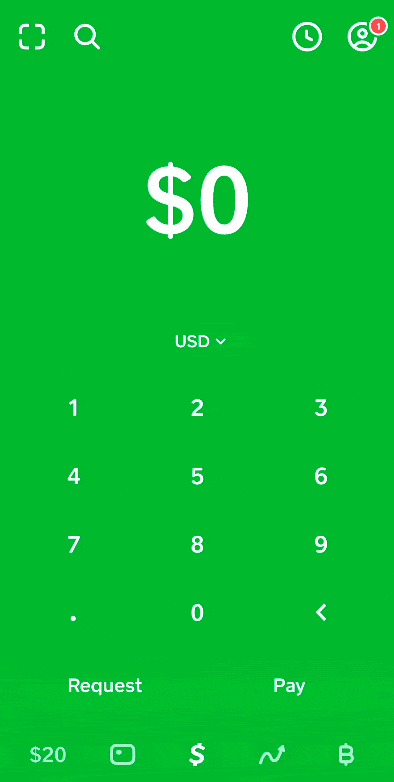
In case you are wondering,
Why Did I Get A Cash App Card In The Mail?
The reason why you got a Cash card in your mail is that someone has used your name, address, and SSN to sign up for a cash app account and request a Cash app card. Do not worry, Cash app will never send your card to them.
How To Lock Cash App Card
To lock your Cash app card for some time, follow this instruction:
- Hit the Cash Card window on your Cash App main screen
- Switch on the Lock Card button
Keep in mind that you can unlock the Cash app card any time you want using the same process.
Can You Use Cash App Card At ATM?
Yes, you can use a Cash card at any ATM. However, not only will it cost you a $2 fee that Cash app charges per transaction, but also an extra fee from the bank that owns the ATM you used. Cash App will refund charges for three ATM withdrawals every 31 days, up to $7 for each withdrawal, provided you have received qualified direct deposits that add up to at least $300. Learn more
In case you are thinking of receiving your paycheck through Cash app, make sure you provide the right cash app routing number to your employer.
Takeaways On How To Activate Cash App Card
This article has explained in a clear way how to activate Cash app card and put money on it. Make sure to follow the steps elaborated in this post.
Do not forget to check out “Can Cash app card be used at ATM” in case you have questions about the Cash app ATM.
Where Can I Withdraw Money From My Cash App Card For Free?


