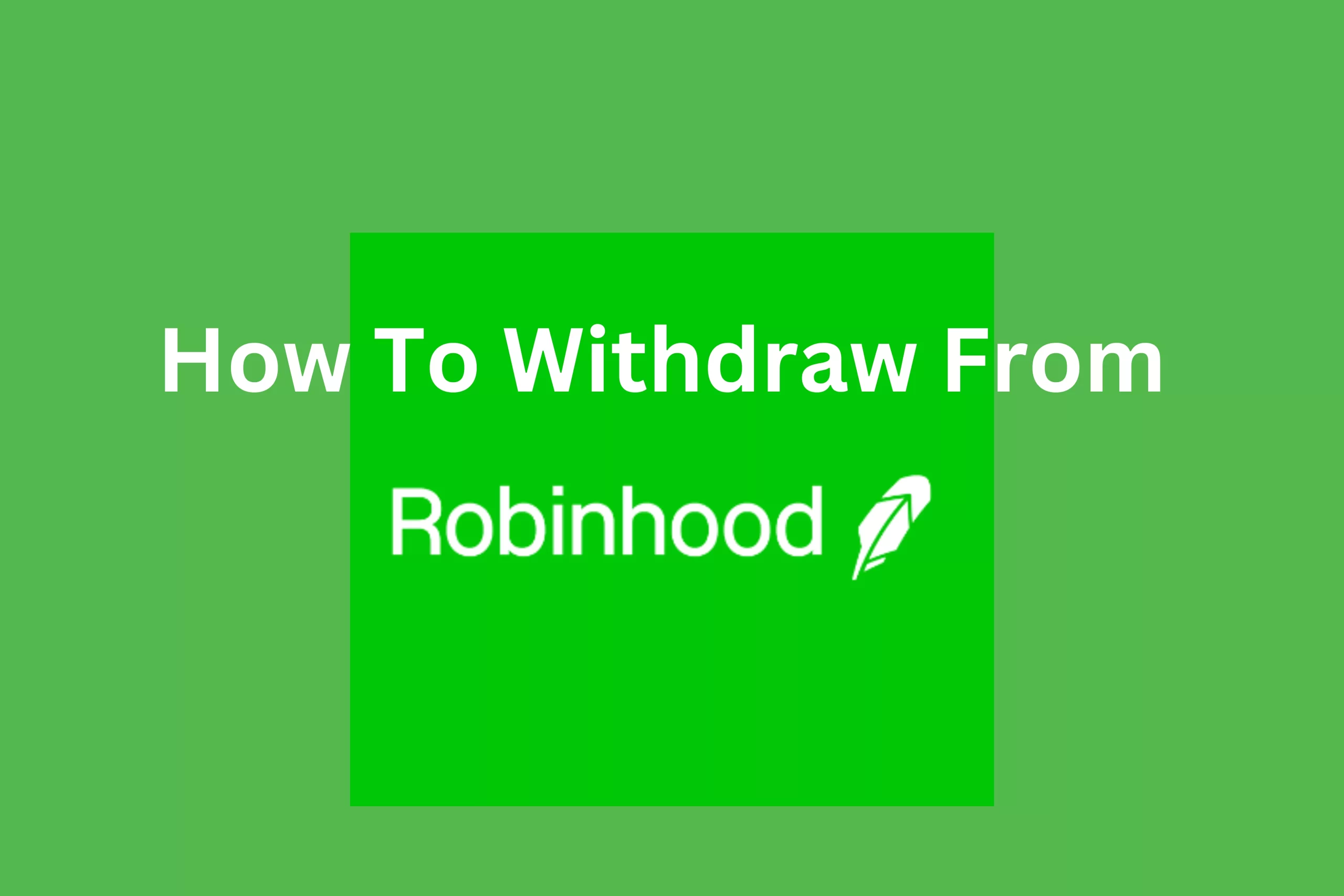
Curious about how to withdraw money from Robinhood quickly and hassle-free? You’re not alone! Whether you’re cashing out profits or moving funds, knowing the right steps can save you time and effort. In this guide, you’ll discover how to link your bank account, explore withdrawal limits, and navigate potential delays. Plus, we’ll share tips to ensure your transactions are smooth and secure every time.
How To Trade Options On Robinhood
How To Trade Options On Robinhood
So,
Table of Contents
What Is Robinhood
Robinhood is a user-friendly investment app that has transformed the way people invest in the stock market. With its commission-free trading, intuitive interface, and range of features, Robinhood has made investing more accessible and affordable for individuals of all backgrounds. Whether you’re looking to build wealth for the future or simply dip your toes into the world of investing, Robinhood provides a platform that empowers you to take control of your
Understanding the Basics of Withdrawing Money From Robinhood
Before we get into the nitty-gritty, let’s talk about why this process matters. Withdrawing money from Robinhood means transferring your investment funds into your personal bank account. Whether you’re saving for something special, covering expenses, or simply reallocating your finances, knowing how to do this efficiently is key.
Think of it like this: Robinhood is your investment toolbox, and withdrawing is how you turn the tools back into cash when needed. But just like any financial process, there are steps and potential hiccups you need to be aware of.
How To Withdraw Money From Robinhood Step-by-step
Now that we’ve covered the basics, let’s walk through the withdrawal process step by step.
Step 1: Linking Your Bank Account
First, you need to connect your bank account to Robinhood. This step is crucial because your withdrawals need somewhere to land!
- Open the app, navigate to settings, and select “Linked Accounts.”
- Follow the prompts to securely add your bank details.
- Example: If you bank with Wells Fargo or CitiBank, you’ll be asked to verify your account via micro-deposits or online credentials.
Step 2: Requesting A Withdrawal
- Go to the “Transfers” tab in the app.
- Select “Transfer to Your Bank.”
- Enter the amount you’d like to withdraw and confirm.
Step 3: Understanding Processing Times
Patience is key here! Withdrawals typically take 1-3 business days to process, depending on your bank. If it feels longer, don’t panic—it might be due to the settlement period for recent trades.
Common Withdrawal Limits and How to Work Around Them
Robinhood does have withdrawal limits, which can sometimes catch users off guard. For instance, the standard daily limit is $50,000. If you need more, you’ll have to break the withdrawal into smaller chunks over several days.
Here’s an example: Let’s say you’ve decided to withdraw $75,000 after a big win in the market. To stay within the limit, you can transfer $50,000 today and the remaining $25,000 tomorrow. Simple, right?
Addressing Potential Withdrawal Delays
Withdrawal delays can be frustrating, but they’re usually easy to fix. Common reasons include:
Pending transactions: If you recently sold shares, the settlement period could delay your funds.
Bank verification issues: Sometimes, banks take longer to process external transfers.
To resolve these issues, double-check your bank account details and keep an eye on your Robinhood app for updates. If you’re stuck, Robinhood’s support team can help you troubleshoot.
Ensuring Your Transactions Are Secure
Security is everything when it comes to your money. Here’s how you can protect your withdrawals:
Enable two-factor authentication (2FA) to add an extra layer of security to your account.
Avoid managing withdrawals on public Wi-Fi, as it could expose your information to hackers.
For example, imagine you’re at a coffee shop. It’s tempting to log into your Robinhood app while sipping your latte, but it’s safer to wait until you’re on a secure network at home.
Tips to Make the Process Smoother
Timing matters! Try to plan your withdrawals around your financial needs to avoid unnecessary stress. For instance, if your rent is due on the 1st, initiate the withdrawal a few days in advance to ensure the funds arrive on time.
Also, keep track of your withdrawal status in the app. Robinhood updates you every step of the way, so you’ll always know where your money is.
Troubleshooting Withdrawal Issues
If your withdrawal is rejected, don’t panic. This often happens if there’s a mismatch between your bank account name and your Robinhood account. Double-check your details, update any outdated information, and try again.
For example, if you recently changed your name after marriage, make sure both accounts reflect the update to avoid confusion.
Alternatives to Withdrawing Funds From Robinhood
Did you know Robinhood offers a debit card? It allows you to access your funds instantly, without waiting for transfers. If you’re in a hurry, this could be a game-changer.
Another option is transferring your assets to another brokerage instead of cashing out. This might be a better choice if you’re planning to reinvest elsewhere.
FAQ’s About Withdrawing Money From Robinhood
Here are some quick answers to common questions:
Can I cancel a withdrawal after it’s requested?
Yes, but only if the withdrawal hasn’t been processed yet.
Are there fees for withdrawing?
No, Robinhood doesn’t charge fees for standard withdrawals.
Why is my withdrawal still pending?
It could be due to settlement periods or bank processing times.
How Do I Withdraw Money From Robinhood?
To withdraw money from Robinhood, open the app, tap the account icon, and select “Transfers.” Choose “Withdraw to Your Bank” and enter the amount. Make sure your bank account is linked. The withdrawal process is straightforward, and you’ll receive a notification once it’s completed.
What Are The Steps To Withdraw Funds From Robinhood?
To withdraw funds, go to the Robinhood app, tap on your account, and select “Transfers.” Choose “Withdraw to Your Bank.” Enter the withdrawal amount, select the linked bank account, and confirm. Your money should arrive in 3-5 business days. It’s a simple process that’s easy to follow.
Can I Withdraw My Money Instantly From Robinhood?
Robinhood offers instant transfers if you’re eligible. If your funds are settled and there are no restrictions, you can withdraw instantly to a linked bank account. However, some withdrawals may take longer, depending on the account status and transfer method.
How Long Does It Take To Withdraw Money From Robinhood?
Typically, it takes 3-5 business days for Robinhood to process a withdrawal to your linked bank account. Robinhood may also delay processing if there are unsettled trades or other issues. Be patient, as bank transfer times may vary.
Are There Fees Associated With Withdrawing Money From Robinhood?
Generally, Robinhood doesn’t charge fees for withdrawing money to your linked bank account. However, certain expedited transfer methods may have fees. Robinhood’s cash management accounts may also have associated fees. Always check your account details before making a withdrawal to confirm any costs.
What Is The Minimum Withdrawal Amount On Robinhood?
There is no strict minimum withdrawal amount on Robinhood, but you can only withdraw available funds from your account. If you’re withdrawing from cash management accounts, the minimum may depend on your bank’s requirements or Robinhood’s policies at the time.
How Do I Link My Bank Account To Robinhood For Withdrawals?
To link your bank account, go to the Robinhood app, tap on the account icon, select “Transfers,” and then “Linked Accounts.” Follow the prompts to add your bank details. After your bank is linked, you can easily withdraw funds.
Can I Withdraw Money From Robinhood To A Prepaid Card?
Robinhood does not currently allow withdrawals to prepaid cards. Withdrawals can only be made to a linked checking or savings account. If you wish to use a prepaid card, you may need to transfer the money to your bank first.
Can I Withdraw Money From Robinhood To A PayPal Account?
Robinhood does not support withdrawals directly to PayPal accounts. To transfer funds, you would need to withdraw them to a linked bank account first. After the transfer, you can then move the funds from your bank account to PayPal.
How Do I Withdraw Money From Robinhood After Selling Stocks?
Once you’ve sold stocks, the proceeds are available for withdrawal. To withdraw, go to the app, select “Transfers,” and then choose “Withdraw to Your Bank.” Make sure the sale has settled and is available in your balance before initiating a withdrawal.
What Happens If I Try To Withdraw More Than My Available Balance On Robinhood?
If you try to withdraw more than your available balance, Robinhood will not process the transaction. The app will notify you if your request exceeds your available funds. Always check your available balance before initiating a withdrawal to avoid issues.
Why Is My Withdrawal Request From Robinhood Pending?
A withdrawal request may be pending due to unsettled trades, a margin balance, or a system issue. Sometimes, Robinhood may also perform additional checks to verify your request. If your withdrawal is delayed, check for any account restrictions or unresolved transactions.
How Do I Cancel A Withdrawal Request On Robinhood?
To cancel a withdrawal request, go to the “Transfers” section in the app and look for the pending withdrawal. If available, you can cancel it by tapping the option next to the request. However, once it’s processed, cancellation isn’t possible.
Can I Withdraw Money From Robinhood If I Have Unsettled Trades?
No, you cannot withdraw money from Robinhood if you have unsettled trades. The funds from a stock sale typically take a few days to settle. You can only withdraw funds once the trade has cleared and the money is available in your account.
Can I Withdraw Money From Robinhood If I Have Margin Balance?
If you have a margin balance, Robinhood may not allow you to withdraw all your funds. You will need to reduce your margin balance by paying off any outstanding loan before making a full withdrawal. Robinhood will notify you if your balance is restricted due to margin.
How Do I Withdraw Dividends From Robinhood?
Dividends are automatically deposited into your Robinhood account. To withdraw them, simply follow the same steps as a regular withdrawal. Tap the “Transfers” section, choose “Withdraw to Your Bank,” and select the amount to withdraw, including any dividends.
Does Robinhood Allow International Withdrawals?
Robinhood currently only supports withdrawals to U.S. bank accounts. If you’re based outside the U.S., you may need to find an alternative method to access your funds. Robinhood does not offer international withdrawals at this time.
Is There A Withdrawal Limit On Robinhood?
There is no specific withdrawal limit for Robinhood accounts, but your bank may impose restrictions. Additionally, Robinhood might limit withdrawals if there are unsettled trades or a margin balance. Always check your account for any potential limits.
Can I Withdraw Cryptocurrency From Robinhood To My Wallet?
Currently, Robinhood does not allow withdrawals of cryptocurrency to external wallets. You can only sell your cryptocurrency within the app. If you want to move your crypto to a personal wallet, you’ll need to use another platform that supports this feature.
How Do I Withdraw Money From Robinhood To My Bank Account?
To withdraw money, open the Robinhood app, tap the account icon, and go to “Transfers.” Select “Withdraw to Your Bank,” enter the amount, and choose the linked bank account. Confirm the transaction, and the funds will be sent to your bank.
How Do I Withdraw Money From Robinhood If I’m Using Robinhood Gold?
With Robinhood Gold, you can withdraw money the same way as a regular Robinhood account. However, if you’ve borrowed funds using margin, Robinhood may not allow full withdrawals until the margin balance is cleared. Ensure your Gold account is in good standing for a smooth withdrawal.
What Should I Do If I Cannot Withdraw Money From Robinhood?
If you cannot withdraw money, check for any account restrictions like unsettled trades or margin balances. Contact Robinhood’s customer support if the issue persists. Ensure that your bank account is correctly linked and that you’re within any limits set by the platform.
Can I Withdraw Money From Robinhood Without Selling Stocks?
Yes, you can withdraw money from Robinhood without selling stocks if you have enough available funds. If you have cash in your account from previous transactions or dividends, you can simply withdraw it without needing to liquidate any holdings.
How Do I Check If My Robinhood Withdrawal Has Been Completed?
To check if your withdrawal has been completed, go to the “Transfers” section in the app. There, you can see your withdrawal status. Robinhood will also send you a notification when the transaction has been processed and the money has been sent to your linked bank account.
What Are The Withdrawal Fees For Robinhood’s Cash Management Accounts?
Robinhood’s Cash Management accounts do not typically charge withdrawal fees when transferring money to your linked bank account. However, certain expedited transfer methods or alternative withdrawal methods may carry fees. Always check the specific transfer method to verify if any charges apply.
Why Is My Robinhood Withdrawal Taking Longer Than Expected?
Withdrawal delays can occur due to unsettled trades, a margin balance, or account verification issues. Robinhood may also take additional time to process the transaction for security or compliance reasons. If your withdrawal is delayed, check your account for any restrictions or contact Robinhood support.
Can I Withdraw Money From Robinhood To An External Bank Account?
Yes, you can withdraw money from Robinhood to an external bank account as long as it is linked to your Robinhood account. Go to the “Transfers” section, select “Withdraw to Your Bank,” and choose the external bank account. Make sure the account is properly linked first.
How Do I Set Up Direct Deposit To Withdraw Money From Robinhood?
To set up direct deposit for withdrawals, go to the “Transfers” section in the app. You’ll find your routing and account numbers under “Direct Deposit” setup. Once set up, you can receive funds directly into Robinhood, and withdraw them to your linked bank account.
Can I Withdraw Money From Robinhood To A Different Bank Account?
Yes, you can withdraw money from Robinhood to a different bank account by updating your linked account details in the app. Go to the “Transfers” section, select “Linked Accounts,” and update or add your new bank account before initiating a withdrawal.
How Do I Verify My Identity For A Robinhood Withdrawal?
To verify your identity for a Robinhood withdrawal, ensure your account is fully verified. Robinhood may ask for your social security number, photo ID, or additional documentation. Once your identity is confirmed, you can easily make withdrawals by following the app’s instructions.
How Do I Add A New Bank Account For Withdrawals On Robinhood?
To add a new bank account, go to the Robinhood app, tap the account icon, then select “Transfers” and “Linked Accounts.” From there, you can add a new bank account by entering your bank’s routing and account numbers. Make sure the new account is verified before withdrawing.
Is There A Wait Time Before I Can Withdraw Money From Robinhood After Selling Stocks?
Yes, there is a short waiting period before you can withdraw money from Robinhood after selling stocks. The funds from your sale will be available once they settle, which typically takes two business days. Only settled funds can be withdrawn.
Can I Withdraw Funds From Robinhood To A Joint Bank Account?
Yes, you can withdraw funds from Robinhood to a joint bank account, as long as the account is linked to your Robinhood profile. Go to the “Transfers” section, select “Linked Accounts,” and ensure the joint account is verified before initiating the withdrawal.
How Do I Withdraw My Robinhood Balance After Making A Trade?
Once your trade settles, you can withdraw your Robinhood balance by going to the “Transfers” section in the app. Tap on “Withdraw to Your Bank,” choose your linked bank account, and enter the withdrawal amount. Confirm the withdrawal, and it should be processed within a few business days.
Can I Withdraw Money From Robinhood If I’m Under 18?
No, you cannot withdraw money from Robinhood if you’re under 18. Robinhood requires users to be at least 18 years old to open an account. If you’re underage, consider using a custodial account or having a parent or guardian manage your account.
Can I Withdraw Money From Robinhood To A Savings Account?
Yes, you can withdraw money from Robinhood to a savings account, as long as the account is linked to your Robinhood profile. The process is the same as withdrawing to a checking account; simply select the linked savings account and proceed with your withdrawal.
What Do I Do If My Robinhood Withdrawal Is Delayed?
If your Robinhood withdrawal is delayed, check if there are any unsettled trades, a margin balance, or account verification issues. Contact Robinhood support for assistance if the delay continues or if you’re unsure of the reason for the delay.
Can I Withdraw A Portion Of My Robinhood Balance?
Yes, you can withdraw a portion of your Robinhood balance. Simply select the amount you want to withdraw when initiating the transfer. You can leave some funds in your Robinhood account for future trades or withdraw as much as you’d like, provided there are no restrictions.
Can I Withdraw Money From Robinhood If I Have A Pending Margin Loan?
If you have a pending margin loan, Robinhood may not allow a full withdrawal of your funds until the loan is repaid. You will need to pay off your margin balance before withdrawing all your funds. Robinhood may limit withdrawals if there’s any outstanding margin debt.
How Do I Initiate A Robinhood Withdrawal From The Mobile App?
To initiate a withdrawal from the Robinhood mobile app, go to your account, tap on “Transfers,” then select “Withdraw to Your Bank.” Choose the linked bank account, enter the withdrawal amount, and confirm the transaction. Your funds should be processed within a few business days.
Why Does Robinhood Take Time To Process Withdrawals?
Robinhood may take time to process withdrawals for various reasons, such as unsettled trades, security checks, or account restrictions. Funds from stock sales usually take two business days to settle before they can be withdrawn. This delay is standard for all brokerage accounts.
Can I Withdraw Money From Robinhood To My Cash App Account?
Currently, Robinhood does not support direct withdrawals to Cash App. You can withdraw funds to a linked bank account and then transfer them to Cash App. This process involves an additional step but allows you to access your funds via Cash App.
Can I Withdraw From Robinhood If I Have Active Options Contracts?
You can withdraw from Robinhood even if you have active options contracts, as long as the funds are settled. However, if your options are still open or if you have margin balances, you might face restrictions on the withdrawal amount. Always ensure your trades are settled before withdrawing.
How Do I Check The Status Of My Withdrawal Request On Robinhood?
To check the status of your withdrawal, go to the “Transfers” section in the app. Here, you’ll find a list of your pending and completed transactions. Robinhood will notify you when your withdrawal has been processed and sent to your linked bank account.
Can I Withdraw Funds From Robinhood To My Business Account?
You can withdraw funds from Robinhood to a business account, as long as the account is linked to your Robinhood profile. The process is similar to withdrawing to a personal bank account, so ensure that your business account details are correctly entered before initiating the transfer.
How Do I Cancel A Pending Withdrawal From Robinhood?
To cancel a pending withdrawal, navigate to the “Transfers” section in the app. If your withdrawal request is still pending, you should see an option to cancel it. Once processed, however, you cannot cancel a withdrawal. Be sure to act quickly if you need to make any changes.
How Soon Can I Withdraw Money From Robinhood After Depositing Funds?
After depositing funds into Robinhood, you generally need to wait 5 business days before you can withdraw them. Robinhood allows instant deposits for buying stocks, but withdrawals require a waiting period to ensure funds are fully cleared and available for transfer.
Is There A Limit To How Many Withdrawals I Can Make From Robinhood?
Robinhood does not impose a limit on the number of withdrawals you can make. However, your bank may have restrictions on the number of transfers per month. Keep in mind that Robinhood may place limitations on withdrawals if there are unsettled trades or margin balances.
Can I Withdraw My Robinhood Balance If I Don’t Have A Bank Account Linked?
No, you cannot withdraw your Robinhood balance if you don’t have a linked bank account. You must link a checking or savings account to Robinhood in order to initiate withdrawals. Follow the app’s instructions to link your account before attempting a withdrawal.
Why Am I Unable To Withdraw My Funds From Robinhood?
If you’re unable to withdraw funds from Robinhood, check for any account restrictions such as unsettled trades or margin loans. Ensure your bank account is properly linked. If issues persist, contact Robinhood customer support for assistance in resolving the issue.
Conclusion: Your Guide to Hassle-Free Withdrawals
Withdrawing money from Robinhood doesn’t have to be a headache. By following these steps, staying mindful of limits, and securing your account, you’ll have your funds in no time. Remember, a little planning goes a long way in making the process seamless. Happy investing—and even happier withdrawing!